Adobe Premiere Pro: Ultimate Beginner Course
Learn how to edit amazing videos in Adobe Premiere Pro with zero experience
Udemy is one of the best online platforms to learn things about every topic of life.
"Iftikhar University" is a blog created in an effort to provide premium stuff for free. We will try to provide 100% OFF Udemy Courses in this section of the blog, so that the persons/students, who cannot afford to pay even $10-12 or more for a specific course, can also get the benefit of their desired courses and learn to make themselves a beneficial part for their families as well as for the society as a whole.
DISCLAIMER:
This blog is created in an attempt to benefit those who are struggling for online learning but do not have enough money to buy good softwares or courses to be used for their learning. But, very importantly, Iftikhar University encourages the persons, who get free softwares and courses from here, that when they are making good money after their learning online, then they should also buy the softwares or courses to support the developers of softwares and creators of these useful courses.ABOUT THIS 100% OFF UDEMY COURSE
Course Name: Adobe Premiere Pro: Ultimate Beginner CoursePlatform: Udemy
Created by: Brad Newton (Amateur Bodybuilder, Vlogger with 110,000+ Students)
Last Updated: February 2020
Language: English
This FREE course includes 5.5 hours of On-Demand Videos and 12 Articles with Full Life-Time Access that can be accessed on Mobile and TV and you will get a Certificate of Completion after completing this course.
Adobe Premiere Pro: Ultimate Beginner Course is a 100% Off Udemy course for a LIMITED TIME ONLY. To avail this course, you just need to click on the ENROLL NOW button given below, you will be directed to a page of Udemy website, where you will see an option "Enroll Now". Clicking on the "Enroll Now" button will open a pop-up window asking you to either sign up or log in (You will sign up only for the first time you will visit Udemy website, and if you are already registered on the Udemy website, you just need to click "log in"). After enrolling in the course, you will be directed to the course page where you can start your lectures one by one till the end, and after taking all the lectures, you can get the Certificate for the Completion of this course.
WHAT WILL YOU LEARN FROM THIS COURSE?
In this course, you'll learn;- The latest CC 2020 Updates
- How to set up your first amazing project
- Organizing & importing your footage for faster editing
- Basic editing tools to save you time
- Importing footage from different sources (Drone, GoPro, and smartphones)
- How to edit footage with different filming resolutions (4K vs. 1080p)
- J-cuts and L-cuts like a pro!
- Basic storytelling methods
- How to create awesome lower thirds
- How to create amazing voice-over recordings
- How to create simple shapes and text (in minutes!)
- Adjustment layers for better editing efficiency
- Simple editing tricks to make cinematic videos
- How to create movies with rolling-end credits
- Motion Graphic Templates for more engaging videos
- How to make your audio sound awesome! (with audio mixing)
- Soundstripe and Epidemic Sound for outstanding music for your videos
- Colour correcting and grading tricks for amazing video production
- Sync-cutting music like a pro!
- Keyboard shortcuts to save hours of your workflow process
- Speed ramping and slow-motion techniques
- How to apply transitions between clips
- The best export settings for YouTube, Amazon Prime, and Instagram
REQUIREMENTS
- This course is taught using Adobe Premiere Pro CC (Creative Cloud). You can still do this course if you are using a previous version of Premiere Pro
This Course is For:
- Anyone wanting an uncomplicated guide to using Adobe Premiere Pro
- Anyone wanting to make their videos look amazing
- Beginner Vloggers and YouTubers
- Absolute beginners that feel intimidated by video editing
- Business owners that want to save money and make their own business videos
COURSE OUTLINE:
Getting Started
- Setting Up Your First Amazing Project
- Sample Footage (Google Drive)
- My Folder Organisation for Daily Vlogging
- My Sequence and Project Organisation for Daily Vlogging
- How I Organise & Import Content (GoPro, Drone, Smartphone, etc)
- Let's Stay Connected
My Techniques
- Basic Editing Tools I Use (Source & Timeline Panels)
- The Essentials to Effect Controls
- How I Edit Footage with Different Resolutions (4K Drone vs. 1080p GoPro)
- How I Use J-Cuts To Make Awesome Vlogs
- How To Create Simple Text & Shapes (In Minutes!)
- How I Create Adjustment Layers
- How I Colour Grade My Drone Footage Using LUTS
- Free Look-up Tables (LUTS) For Download (Google Drive)
- The Famous M31 LUT
- Turn Your Vlog into a Movie with Rolling End Credits
- How I Story tell my Vlogs
- How to Jump Cut Like A Pro
- How to Zoom Cut (Simple Trick!)
- How I Use "Speed Ramping" To Make Awesome Drone Vlogs
- Premiere Pro CC 2020: How to Speed Ramp up to 20,000%
- Speed Ramping (Drone Sample Footage)
- How I Create Awesome Motion Graphics (in less than a minute!)
- Downloading and Installing Amazing Motion Graphics Templates (Resources)
- How to Make Animated Lower Thirds
- 15 Free Animated Lower Thirds (for Download)
- How to Record Amazing Voice-Over
- BUTTERY SMOOTH Slow Motion (Speed Ramping, Optical Flow)
- Downloadable Clips (Google Drive)
- My Favourite Keyboard Shortcuts (for fast editing!)
- How I Add Cinematic Top and Bottom Bars
- My 6 Awesome Editing Tips (that make a HUGE difference!)
Everything Audio
- Make Your Audio Sound Awesome! (Basic Audio Mixing)
- How I Sync Footage to Music Beats (Awesome!)
- Where I Get My Awesome Background Music From
- Copyright-Free Awesome Vlogging Music
- Epidemic Sound - Royalty Free Professional Music
The Incredible Toolbox
- Using Selection Tool and Razor Tool
- How To Use The Track Selection Tool
- Using Ripple Edit and Rolling Edit Tool
- Using the Rate Stretch Tool
Rendering & Exporting
- The Best 1080p Export Settings for YouTube, Vimeo, & Facebook (Highest Quality)
- Your Assignment (Please do!)
Bonus Learning (Don't Miss This Section!)
- Premiere Pro CC 2020: How to Auto Reframe Videos
- 5 Incredible Optimisation Tips for Premiere Pro CC
- How I Export Videos to Instagram (Quick Method)
- Batch Exporting Vlogs (using Adobe Media Encoder)
- How To Import Using Media Browser
- How to Apply Transitions Between Clips
- Bonus: Where To From Now?
Click the button below to enroll in your Course absolutely FREE
Also, check the following 100% Free Udemy Courses:
Blogging for Business - Convert Visitors into Potential Customers
Excel Basics Helpful Tips & Formulas for Excel
The Complete Video Production & Video Marketing Course 2020
Internet and Web Development Fundamentals
Create Images, Videos and Web Pages Using Adobe Spark 2019
The Webmaxing Free Online SEO Basics Course (2019)
Blogging for Business - Convert Visitors into Potential Customers
Excel Basics Helpful Tips & Formulas for Excel
The Complete Video Production & Video Marketing Course 2020
Internet and Web Development Fundamentals
Create Images, Videos and Web Pages Using Adobe Spark 2019
The Webmaxing Free Online SEO Basics Course (2019)
How to Build a Powerful Memory
Easy Little Habits, Great Health Benefits
5-WeekHealthy Detox Plan To Lose Weight
Get Your First SEO Client Using Freelance Sites
SEO Tutorial Step By Step
If you liked this post, do share it with others and also comment your suggestions and opinions. For more useful tutorial, courses, softwares, articles, please also check other posts on my blog Iftikhar University.
You can also comment any online course or any software or any questions or concerns related to online learning and Information Technology, we will do our best to provide you the material of your choice. Happy Learning with Iftikhar University.
Please also Like our Facebook Page
Thank you for your support and valuable time to read this post.


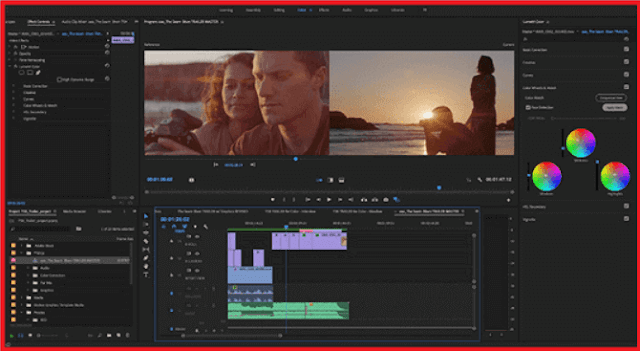


Post a Comment Blogger Facebook
Please do not use spam links in the comment box.